Smooth Robotics is excited to announce the release of SmoothTool 1.7, the latest version of our innovative welding software. This new version is packed with a host of new features and improvements designed to make welding easier, more efficient, and more precise than ever before.
In this blog post, we will take a closer look at the new features and improvements in SmoothTool 1.7 and explain how they can help you achieve better results with your welding projects. So, stay tuned to know more about this new release from Smooth Robotics!

New angle system
One of the most exciting new features in SmoothTool 1.7 is the new angle system. It can be applied on standard linear/circular nodes individually, and for an entire weld all at once. You select a plane to work in (the default is the robot’s base plane), and then you can define the orientation of the torch by a work angle (angle from horizontal) and a travel angle (angle relative to the welding direction).
The system takes corners in the welding path into consideration when doing the angle calculations. For this to work properly, you must set a point just before the corner, in the corner, and just after the corner.
New flange behavior
Another significant new feature in SmoothTool 1.7 is the new way of using the flange. When a weld node is selected in the program tree, all the points in it can be set with the flange without touching the teach pad.
The flange can be in one of four states: Setting Approach points, Setting the Weld start point, Building the welding path, or Setting Exit points.
You can now do short and long presses on the red and blue buttons. The blue button, short press sets a linear point. Long press jumps to the next state. The red button, short press sets circular points. Long press deletes the previous point. The How-to page can be used to see and change the active flange state.
More new features
SmoothTool 1.7 also features improved circular segments making it possible to do more than 360 degrees with a single Circular all while the robot keeps the right torch orientation all the way around the circle.
Another new feature in SmoothTool 1.7 is the pipe weld template. Insert it in the program, set approach, weld start, via, end, and exit, and then you have a program for doing a 360-degree weld of a pipe on a plate.
SmoothTool 1.7 also includes an active welds table, which replaces the start-from functionality. You can now choose which welds should be welded. Additionally, the software has a new air speed slider, which you can use to easily modify the air speeds of the entire program. The slider can reduce the speed or increase it.
Weaving patterns and stitch can now be turned on or off for an entire weld with a single click.
Finally, SmoothTool 1.7 has new Lorch power source integration.

In conclusion, SmoothTool 1.7 is a powerful, versatile, and easy-to-use welding software that offers a wide range of features and improvements to help you achieve better results with your welding projects. Whether you’re a professional welder or just getting started, SmoothTool 1.7 has something for everyone. Book a demo today and see the intuitive no-code programming interface for yourself!